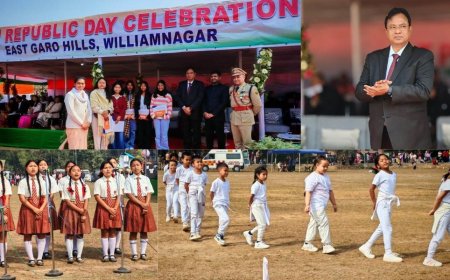LinkedIn tips to help professionals avoid job scams and stay safe online
Here are some essential tips to help you spot scams, safeguard your information, and navigate job opportunities with confidence on LinkedIn.


More than 8 out of 10 (82%) professionals in India are looking for a new job in 2025, according to LinkedIn's latest consumer research. As professionals navigate an active job market, it’s important to note that online job scams are becoming increasingly sophisticated. From fake recruiters to too-good-to-be-true offers, bad actors are using new tactics to trick job seekers into sharing personal information or even sending money.
This Safer Internet Day, it’s a good time to rethink how we approach online job searches—what to watch out for, what to avoid, and how to stay protected. Here are some essential tips to help you spot scams, safeguard your information, and navigate job opportunities with confidence on LinkedIn.
Aditi Jha, Head - Legal & Public Policy, LinkedIn India says, “Safer Internet Day is an opportunity to reflect on how we can improve safety across the internet. At LinkedIn, we are committed to helping people stay safe in their job search. It’s essential to approach job postings with caution and review all available information before applying. To support this, we’ve introduced measures that highlight verified details about job postings, companies, and recruiters—helping job seekers make informed decisions with greater confidence.”
LinkedIn’s tips for a safe job search:
● Take care with what you share. Consider what personal information you are being asked for. Never give out bank details before the onboarding process.
● Say “no” to suspicious requests. Scammers can use tactics that legitimate employers wouldn’t, like asking you to download encrypted software for an interview or offering jobs with high pay for little work. Job offers after just one remote interview is very rarely a legitimate deal. You can report spam and inappropriate content.
● Look for red flags. Be cautious of job postings that sound too good to be true or require upfront payments. Common scams include roles like mystery shopper, company impersonator, or personal assistant. Additionally, be wary of anyone asking you to send money, cryptocurrency, gift cards, or to invest.
● Make sure you keep your settings updated. Adding an additional phone number or email address to your account can help recover your account if you forget your password.
LinkedIn tools to improve safety:
● Check for verified information on job postings. A verification badge on a job posting means there is verified information about the company or job poster. This includes if the poster is affiliated with an official company page, has verified their association with a particular workplace, or has verified their identity through one of our identity verification partners.
● Enable message warnings. Consider enabling LinkedIn’s optional automated detection of harmful content, which may detect potentially harmful scams.
● Filter by jobs with verifications. You can now filter your job search to show only jobs with verifications. The filter allows you to search exclusively for jobs posted by companies with a verified LinkedIn Page and current job posters associated with those companies. When toggled on, only jobs with these verifications will appear in your search results, and the filter will be visible in the search header.
● Set up a passkey. Passkeys allow you to use your device unlock – for example, touch ID on your phone or laptop – to access your account. Setting up a passkey not only helps keep your account secure, but you’ll also be able to log in easier and faster. Passkeys are one of the most effective tools you can use to protect yourself from fraudulent activities like phishing.
● Turn on two-step verification. Two-step verification uses more than one form of verification to access an account and can reduce unauthorized access to most accounts from new or unknown computers or devices.