博客排版 - 挤压中文标点符号
本文介绍了如何解决中文标点符号排版时出现的挤压问题。默认情况下,连续的中文全角标点会占用较多空间。为了解决这个问题,可以使用一些 JS 插件或 CSS 属性来实现标点挤压。其中推荐了「赫蹏」(heti)和 ethantw/Han 这两个 JS 插件,以及使用 OpenType 字体的 halt 功能来将全角字符显示为半角形式。此外,在进行中英文混合排版时也需要注意设置 HTML 全局属性 lang,并引入相应的 JS 脚本和自定义 CSS 样式文件。最后,在文章标签上添加 Heti 标签即可让挤压标点插件生效。
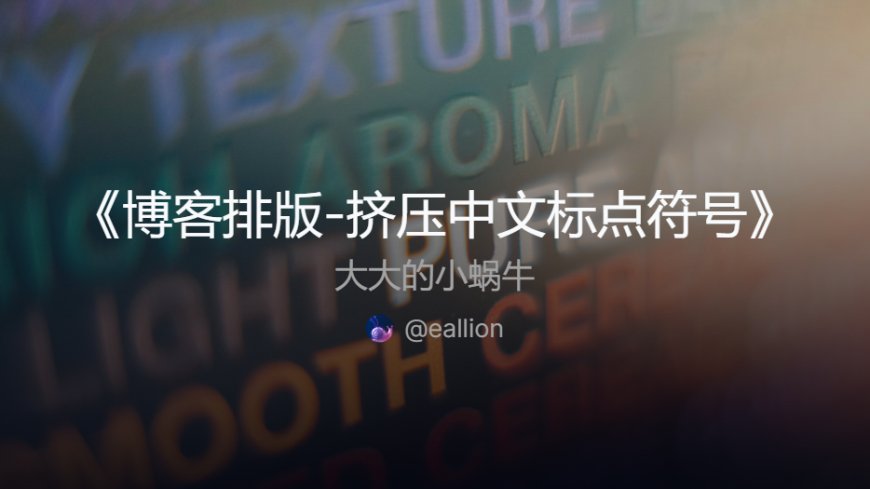
本文介绍了如何解决中文标点符号排版时出现的挤压问题。默认情况下,连续的中文全角标点会占用较多空间。为了解决这个问题,可以使用一些 JS 插件或 CSS 属性来实现标点挤压。其中推荐了「赫蹏」(heti)和 ethantw/Han 这两个 JS 插件,以及使用 OpenType 字体的 halt 功能来将全角字符显示为半角形式。此外,在进行中英文混合排版时也需要注意设置 HTML 全局属性 lang,并引入相应的 JS 脚本和自定义 CSS 样式文件。最后,在文章标签上添加 Heti 标签即可让挤压标点插件生效。
















































